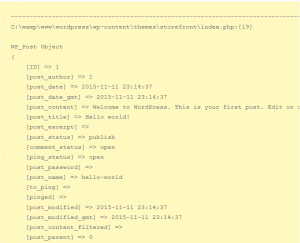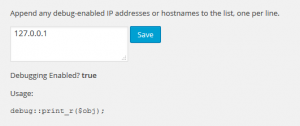Tags: debug
Requires at least: 3.0
Tested up to: 4.3.1
Stable tag: 1.0
License: GPLv2 or later
License URI: http://www.gnu.org/licenses/gpl-2.0.html
Description
Provides PHP variable debugging. Upon install, your IP address, along with 127.0.0.1, is saved as the default debug::enabled() IPs.
Installation
- Upload the entire plugin folder to the `/wp-content/plugins/` directory
- Activate the plugin through the ‘Plugins’ menu in WordPress
- To manage IP’s, go to: Plugins page > debug-printr > Settings
Usage
debug::print_r($var); // (mixed) $var is the variable you want to print to the screen
Frequently Asked Questions
- Why doesn’t the file name and line number show up sometimes?
This plugin uses the PHP functiondebug_backtrace(), which may not be available on your system. You may pass in the file and line as arguments #3 and #4 respectively.
Screenshots
Changelog
- 1.0: Initial plugin development and testing.
Upgrade Notice
- 1.0: Upgrade? More like init.